 Welcome to Regexware.com |
|||||
Hints and Tips: Solved problem with Twitter pages loading slowlyThis is an older article that has helped many people... Feature Article: Setting up EmEditorThis article explains how to get started with the world famous text editor, EmEditor
It is primarily written for webmasters, however programmers may also find this interesting. In my option
EmEditor is the fastest and most reliable text editor I've used. I Can't Undelete Certain FilesUndeleting files that you've previously deleted from your hard drive is sometimes not possible. The usual problem is that you've allowed the files to be overwritten. More of that in a moment. The other issue is that some programs write the files in such a way that they will not be undeletable once you've deleted them! I am using FusionHDTV, a program by Divco, to record native MPEG streams from the TV card to the hard drive. The files are saved with a .TP extension. After watching the recorded show, I press Shift-Delete, (on a Windows machine) and this deletes the file and bypasses the recycle bin. Very occasionally I realise OOPS, I've deleted the wrong file! I run Undelete PLUS or WinUndelete, thinking I'll be able to undelete it, since I only just deleted it. Wrong! The TP files are reported to be overwritten and are zero bytes in size! The application is doing something strange when it writes these files. I have already quit the application, and it is not running or somehow interfering with the process. Does anyone know why I can't undelete them? My drive is formatted in NTFS format, on Windows XP SP3. This is one of those great computer mysteries, that seems to defy logic, or at least it defies conventional wisdom. I wanted to find a way to avoid this problem in the future, so I experimented by copying and renaming the files before deleting them. Copying the file to a new file fixed it, so it can be undeleted. Renaming the filename or extension didn't help. I don't want to copy the large file just to make it undeletable, and I don't want to use the recycle bin because it is too slow. Eventually I discovered a workaround. All I have to do is to move the file into another folder, prior to deleting it. I can now undelete those moved TP files if I need to. I feel safe and secure again. At the beginning of my rant I mentioned that ppl allow their files to be overwritten. This can trap even experienced computer users, who already understand how file deleting and undeleting works. Once the file has been deleted from your hard drive, the file becomes hidden and it is flagged (renamed) as available space. The file is not actually overwritten, but it is vulnerable, since the next time the computer wants to write a file, it may well choose that part of the drive, and overwrite the file for good. The trap is to think that nothing is being written to your hard drive because you're not using programs to save files. You may be thinking that you can worry about undeleting your files sometime later. Anti-virus and anti-spyware programs regularly download updates and install them in the background. These files can be quite large and over a period of a few weeks, perhaps 50 or 100 MB of your drive space can be overwritten. Windows also has options to retrieve automatic updates. These updates can be even larger. If you ever realise you deleted some very important files, immediately disconnect from the Internet (i.e. pull out the network plug or the modem), and get yourself an undelete program. Undelete PLUS is now free for a limited time, http://undelete-plus.com/ for general non-commercial use, and I've found that it works very well. Download the No Installer version to a USB key or floppy drive http://undelete-plus.com/files/undelete_plus.exe and run it from there. This way you're not overwriting any files on your hard drive. Beware, that even surfing to the website, you're already overwriting small amounts of your drive as the brower caches the files. Use a Second Drive or PartitionI never keep any of my precious data (e.g. photos, Microsoft Word documents) on my C drive. C drive is just for my Windows operating system and programs. If I discover I've deleted a file from my data drive (drive E in my case), I do not need to worry about disconnecting from the Internet. All the anti-virus definitions and other web browser cache files are automatically written to my C drive, because that is where the operating system is installed. I searched the Internet for information on why some files won't undelete. The www.getdata.com website sells a full-on forensics recovery software (RecoverMyFiles) and it does much deeper scans. It is very expensive and the demo version doesn't recover anything, it just shows you what you could get back. They explain that when a file is deleted, a special deleted file marker is placed next to the filename of the Master File Table (MFT). If the MFT is corrupt or damaged, so it doesn't know about the deleted file, then this software can still find it on the hard drive by identifying the content of the file. The software is aware of the header and footers for several hundred file types, but not the file type I'm interested in. I wonder if that program can learn new headers and footers? Then I can teach it to recognise CAD files (e.g. Altium Designer .pcbdoc files). RecoverMyFiles did seem to recognise a few more files than the other scanners I mentioned. After taking half an hour to run it could not find the mystery TP files (they are video MPEG transport files). Maybe in the future they will include the header/footer information for these transport files and I'll be in luck. RecoverMyFiles seems to be best selection for corrupt or unrecognized hard drives and I may well adopt it as my main undelete program some day.
You may have seen the Australian series, Dancing With the Stars, well my friend
Serghei Bolgarschii has launched his
wedding dance DVD featuring himself and Natalie Lowe.
Serghei is my regular dance instructor (in Sydney) and is a phenominal teacher (i.e. he can teach me!).
He's also a TV star, having featured in three series of Dancing With the Stars. The DVD helps you
to learn dancing for your wedding day at your own pace and you can practice dancing as a
couple in front of your TV. This way you can master some fancy moves and look like the amazing
couple you have dreamed of becoming.
Please check out my links page
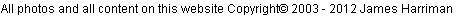
|
|||||